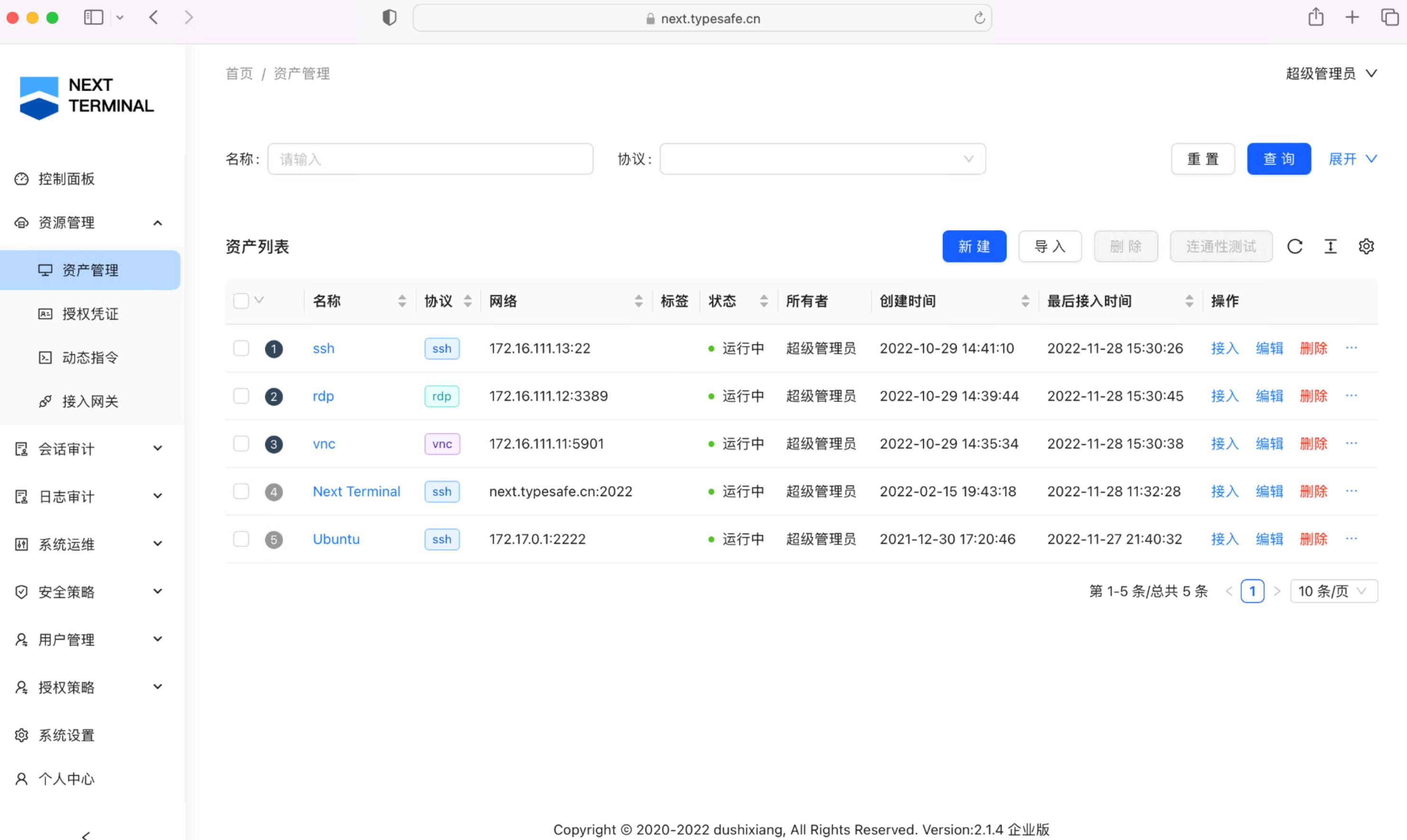帮助中心
这里有最新的使用文档和教程
Next Terminal 安装文档 Linux原生安装,堡垒机,远程管理,ssh管理,rdp
一个简单好用安全的开源交互审计系统
Next Terminal 用真实身份取代了传统账号,为连接到基础设施的每位工程师提供防钓鱼的零信任访问方案。
安装 Apache Guacamole-Server
执行安装命令
bash
yum install -y epel-release
yum install -y libguac-client-kubernetes \
libguac-client-rdp \
libguac-client-ssh \
libguac-client-telnet \
libguac-client-vnc \
guacd
配置 guacd 服务
bash
mkdir /etc/guacamole/ && cat <<EOF >> /etc/guacamole/guacd.conf
[daemon]
pid_file = /var/run/guacd.pid
log_level = info
[server]
# 监听地址
bind_host = 127.0.0.1
bind_port = 4822
EOF
为了避免权限问题导致错误修改使用 root 用户启动guacd服务,修改 /usr/lib/systemd/system/guacd.service 文件,注释掉 User 和 Group 这两行。
bash
[Unit]
Description=Guacamole proxy daemon
Documentation=man:guacd(8)
After=network.target
[Service]
EnvironmentFile=-/etc/sysconfig/guacd
Environment=HOME=/var/lib/guacd
ExecStart=/usr/sbin/guacd -f $OPTS
Restart=on-failure
LimitNOFILE=1048576
# User=guacd
# Group=guacd
[Install]
WantedBy=multi-user.target
启动 guacd 服务
bash
# 重载服务
systemctl daemon-reload
# 开机自启
systemctl enable guacd
# 启动服务
systemctl start guacd
# 查看状态
systemctl status guacd
安装字体(SSH使用)
安装字体管理软件
bash
yum install -y fontconfig mkfontscale
下载字体文件并移动到 /usr/share/fonts/目录下
bash
cd /usr/share/fonts/
# 下载英文字体
wget https://gitee.com/dushixiang/next-terminal/raw/master/guacd/fonts/Menlo-Regular.ttf
# 下载中文字体
wget https://gitee.com/dushixiang/next-terminal/raw/master/guacd/fonts/SourceHanSansCN-Regular.otf
更新字体
bash
mkfontscale
mkfontdir
fc-cache
安装 Next Terminal
示例步骤安装在 /usr/local/next-terminal,你可以自由选择安装目录。
下载
国内用户如果访问不到GitHub,可从 Gitee 进行下载,地址为: https://gitee.com/dushixiang/next-terminal
shell
wget https://github.com/dushixiang/next-terminal/releases/latest/download/next-terminal.tgz
解压
shell
tar -zxvf next-terminal.tgz -C /usr/local/
在/usr/local/next-terminal或/etc/next-terminal下创建或修改配置文件config.yml
shell
db: sqlite
# 当db为sqlite时mysql的配置无效
#mysql:
# hostname: 172.16.101.32
# port: 3306
# username: root
# password: mysql
# database: next-terminal
# 当db为mysql时sqlite的配置无效
sqlite:
file: 'next-terminal.db'
server:
addr: 0.0.0.0:8088
# 当设置下面两个参数时会自动开启https模式(前提是证书文件存在)
# cert: /root/next-terminal/cert.pem
# key: /root/next-terminal/key.pem
# 授权凭证和资产的密码,密钥等敏感信息加密的key,默认`next-terminal`
#encryption-key: next-terminal
guacd:
hostname: 127.0.0.1
port: 4822
# 此路径需要为绝对路径,并且next-terminal和guacd都能访问到
recording: '/usr/local/next-terminal/data/recording'
# 此路径需要为绝对路径,并且next-terminal和guacd都能访问到
drive: '/usr/local/next-terminal/data/drive'
sshd:
# 是否开启sshd服务
enable: false
# sshd 监听地址,未开启sshd服务时此配置不会使用
addr: 0.0.0.0:8089
# sshd 使用的私钥地址,未开启sshd服务时此配置不会使用
key: ~/.ssh/id_rsa
启动
shell
./next-terminal
使用系统服务方式启动
执行以下命令创建 next-terminal 系统服务文件
bash
cat <<EOF >> /etc/systemd/system/next-terminal.service
[Unit]
Description=next-terminal service
After=network.target
[Service]
User=root
WorkingDirectory=/usr/local/next-terminal
ExecStart=/usr/local/next-terminal/next-terminal
Restart=on-failure
LimitNOFILE=1048576
[Install]
WantedBy=multi-user.target
EOF
启动 Next-Terminal 服务
shell
# 重载服务
systemctl daemon-reload
# 开机启动
systemctl enable next-terminal
# 启动服务
systemctl start next-terminal
# 查看状态
systemctl status next-terminal