帮助中心
这里有最新的使用文档和教程
cpu架构如何查看 cpu详细信息怎么查看
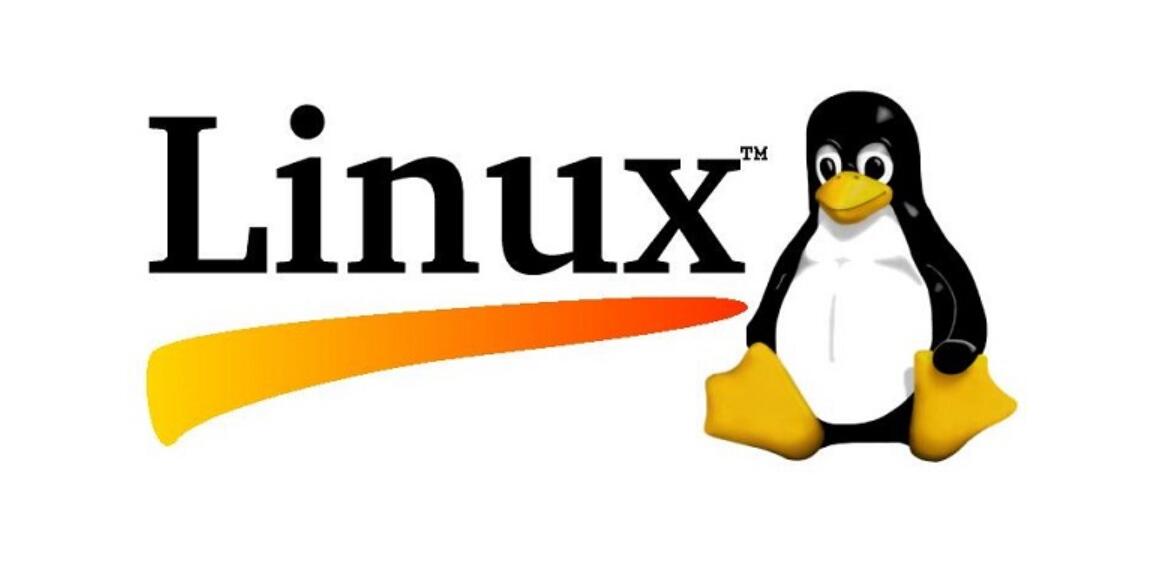
一、如何查看CPU信息
1、查看CPU信息。 [root@centos79 ~]# cat /proc/cpuinfo processor : 0 ## 系统中逻辑处理核的编号。对于单核处理器,则可以认为是CPU编号;对于多核处理器来说,则可以是物理核、或者使用超线程技术虚拟的逻辑核。 vendor_id : GenuineIntel ## CPU制造商。 cpu family : 6 ## CPU产品系列代号。 model : 85 ## CPU属于其系列中的哪一代的代号。 model name : Intel(R) Xeon(R) Platinum 8269CY CPU @ 2.50GHz ## CPU的名称、编号、标称主频。 stepping : 7 ## CPU属于的制作更新版本 microcode : 0x1 cpu MHz : 2500.010 ## CPU的实际使用主频 cache size : 36608 KB ## CPU二级缓存大小 physical id : 0 ## 单个CPU的标号 siblings : 1 ## 单个CPU逻辑物理核数 core id : 0 ## 当前物理核在其所处CPU中的编号,这个编号不一定连续 cpu cores : 1 ## 该逻辑核所处CPU的物理核数 apicid : 0 ## 用来区分不同逻辑核的编号,系统中每个逻辑核的此编号必然不同,此编号不一定连续 initial apicid : 0 fpu : yes ## 是否具有浮点运算单元(Floating Point Unit) fpu_exception : yes ## 是否支持浮点计算异常 cpuid level : 13 ## 执行cpuid指令前,eax寄存器中的值,根据不同的值cpuid指令会返回不同的内容 wp : yes ## 表明当前CPU是否在内核态支持对用户空间的写保护(Write Protection) flags : fpu vme de pse tsc msr pae mce cx8 apic sep mtrr pge mca cmov pat pse36 clflush mmx fxsr sse sse2 ss ht syscall nx pdpe1gb rdtscp lm constant_tsc rep_good nopl eagerfpu pni pclmulqdq ssse3 fma cx16 pcid sse4_1 sse4_2 x2apic movbe popcnt tsc_deadline_timer aes xsave avx f16c rdrand hypervisor lahf_lm abm 3dnowprefetch ibrs ibpb stibp fsgsbase tsc_adjust bmi1 hle avx2 smep bmi2 erms invpcid rtm mpx avx512f avx512dq rdseed adx smap avx512cd avx512bw avx512vl xsaveopt xsavec xgetbv1 spec_ctrl intel_stibp ## 当前CPU支持的功能 bogomips : 5000.02 ## 在系统内核启动时粗略测算的CPU速度(Million Instructions Per Second) clflush size : 64 ## 每次刷新缓存的大小单位 cache_alignment : 64 ## 缓存地址对齐单位 address sizes : 46 bits physical, 48 bits virtual ## 可访问地址空间位数 power management: ## 对能源管理的支持 [root@centos79 ~]# 2、通过命令查看CPU信息 -- lscpu [root@centos79 ~]# lscpu Architecture: x86_64 CPU op-mode(s): 32-bit, 64-bit Byte Order: Little Endian CPU(s): 1 ## 服务器有几核 On-line CPU(s) list: 0 Thread(s) per core: 1 Core(s) per socket: 1 ## 每颗CPU有几核 Socket(s): 1 ## CPU的颗数 NUMA node(s): 1 Vendor ID: GenuineIntel CPU family: 6 Model: 85 Model name: Intel(R) Xeon(R) Platinum 8269CY CPU @ 2.50GHz Stepping: 7 CPU MHz: 2500.010 BogoMIPS: 5000.02 Hypervisor vendor: KVM Virtualization type: full L1d cache: 32K L1i cache: 32K L2 cache: 1024K L3 cache: 36608K NUMA node0 CPU(s): 0 Flags: fpu vme de pse tsc msr pae mce cx8 apic sep mtrr pge mca cmov pat pse36 clflush mmx fxsr sse sse2 ss ht syscall nx pdpe1gb rdtscp lm constant_tsc rep_good nopl eagerfpu pni pclmulqdq ssse3 fma cx16 pcid sse4_1 sse4_2 x2apic movbe popcnt tsc_deadline_timer aes xsave avx f16c rdrand hypervisor lahf_lm abm 3dnowprefetch ibrs ibpb stibp fsgsbase tsc_adjust bmi1 hle avx2 smep bmi2 erms invpcid rtm mpx avx512f avx512dq rdseed adx smap avx512cd avx512bw avx512vl xsaveopt xsavec xgetbv1 spec_ctrl intel_stibp [root@centos79 ~]#
二、如何查看内存信息
1、查看内存信息 [root@centos79 ~]# cat /proc/meminfo MemTotal: 1882232 kB ## 内存总的大小 MemFree: 78548 kB ## 空闲的内存大小 MemAvailable: 1336512 kB ## 可用的内存大小。 Buffers: 210928 kB ## 缓冲空间大小 Cached: 1108480 kB ## 被高速缓冲存储器(cache memory)用的内存的大小(等于 diskcache minus SwapCache ) SwapCached: 31000 kB ## 交换分区大小 Active: 714028 kB ## 在活跃使用中的缓冲或高速缓冲存储器页面文件的大小,除非非常必要,否则不会被移作他用。 Inactive: 859288 kB ## 在不经常使用中的缓冲或高速缓冲存储器页面文件的大小,可能被用于其他途径。 Active(anon): 49352 kB Inactive(anon): 220664 kB Active(file): 664676 kB Inactive(file): 638624 kB Unevictable: 0 kB Mlocked: 0 kB SwapTotal: 1049596 kB ## 交换空间的总大小 SwapFree: 808700 kB ## 未被使用交换空间的大小 Dirty: 60 kB ## 等待被写回到磁盘的内存大小 Writeback: 0 kB ## 正在被写回到磁盘的内存大小。 AnonPages: 225944 kB Mapped: 60172 kB ## 设备和文件等映射的大小。 Shmem: 16108 kB Slab: 169940 kB SReclaimable: 142140 kB SUnreclaim: 27800 kB KernelStack: 3664 kB PageTables: 22020 kB NFS_Unstable: 0 kB Bounce: 0 kB WritebackTmp: 0 kB CommitLimit: 1990712 kB Committed_AS: 1696524 kB VmallocTotal: 34359738367 kB VmallocUsed: 11496 kB VmallocChunk: 34359715976 kB HardwareCorrupted: 0 kB AnonHugePages: 18432 kB CmaTotal: 0 kB CmaFree: 0 kB HugePages_Total: 0 HugePages_Free: 0 HugePages_Rsvd: 0 HugePages_Surp: 0 Hugepagesize: 2048 kB DirectMap4k: 110464 kB DirectMap2M: 1986560 kB DirectMap1G: 0 kB [root@centos79 ~]# 2、使用命令查看内存大小 [root@centos79 ~]# free -h total used free shared buff/cache available Mem: 1.8G 334M 76M 15M 1.4G 1.3G Swap: 1.0G 235M 789M [root@centos79 ~]#
三、如何查看硬盘相关信息
1、查看磁盘内容 [root@centos79 ~]# cat /proc/mounts rootfs / rootfs rw 0 0 sysfs /sys sysfs rw,nosuid,nodev,noexec,relatime 0 0 proc /proc proc rw,nosuid,nodev,noexec,relatime 0 0 devtmpfs /dev devtmpfs rw,nosuid,size=930660k,nr_inodes=232665,mode=755 0 0 securityfs /sys/kernel/security securityfs rw,nosuid,nodev,noexec,relatime 0 0 2、使用命令查看磁盘内容 [root@centos79 ~]# df -h Filesystem Size Used Avail Use% Mounted on devtmpfs 909M 0 909M 0% /dev tmpfs 920M 0 920M 0% /dev/shm tmpfs 920M 940K 919M 1% /run tmpfs 920M 0 920M 0% /sys/fs/cgroup /dev/vda1 40G 16G 23G 41% / tmpfs 184M 0 184M 0% /run/user/0 /dev/loop2 100M 100M 0 100% /var/lib/snapd/snap/core/11316 /dev/loop4 454M 454M 0 100% /var/lib/snapd/snap/phpstorm/222 /dev/loop0 100M 100M 0 100% /var/lib/snapd/snap/core/11420 /dev/loop3 454M 454M 0 100% /var/lib/snapd/snap/phpstorm/227 [root@centos79 ~]#